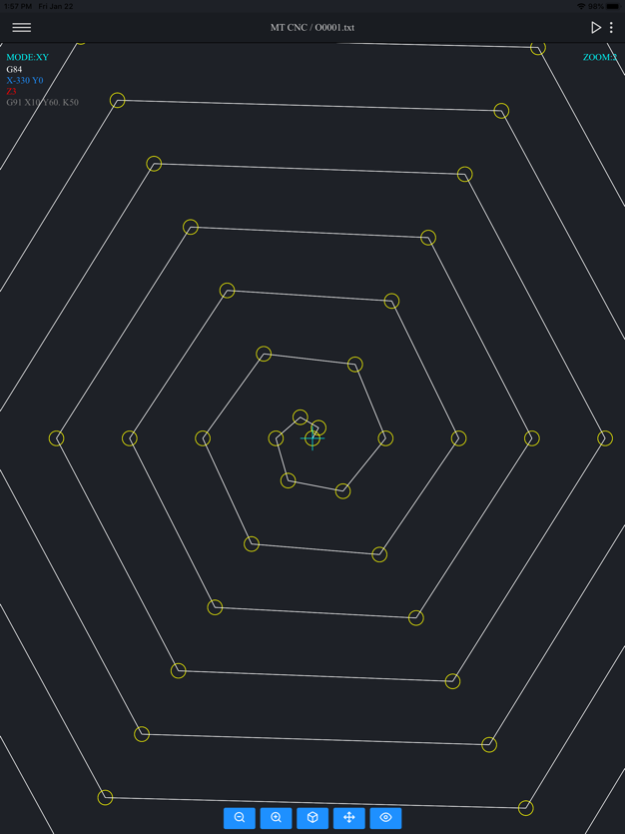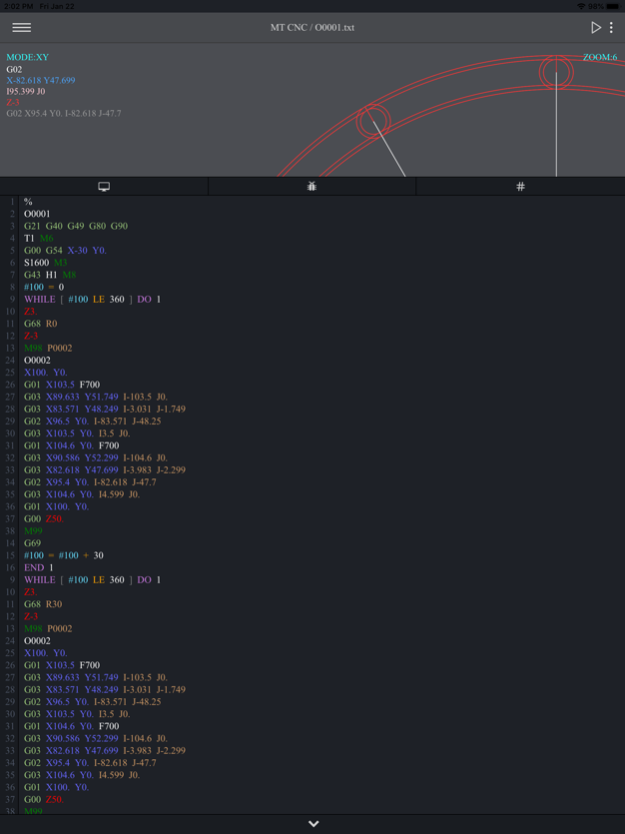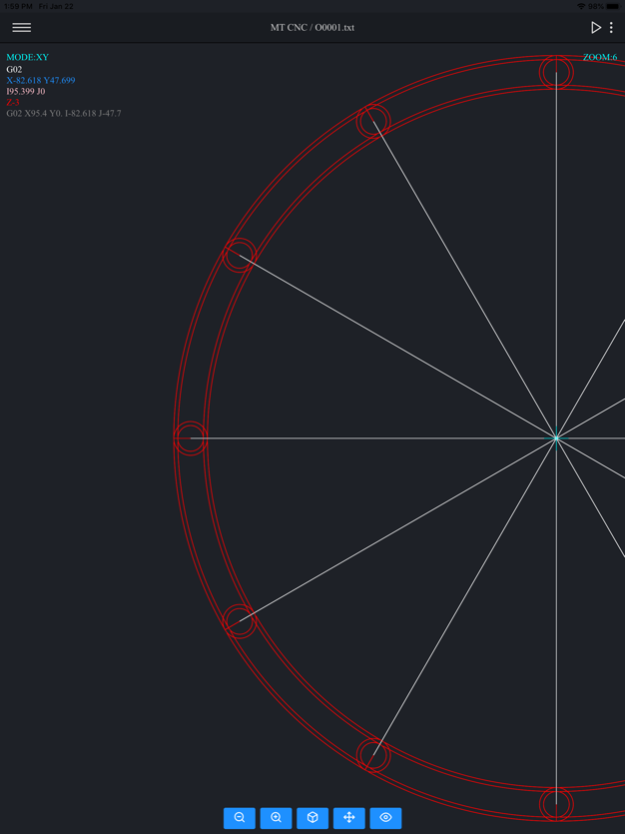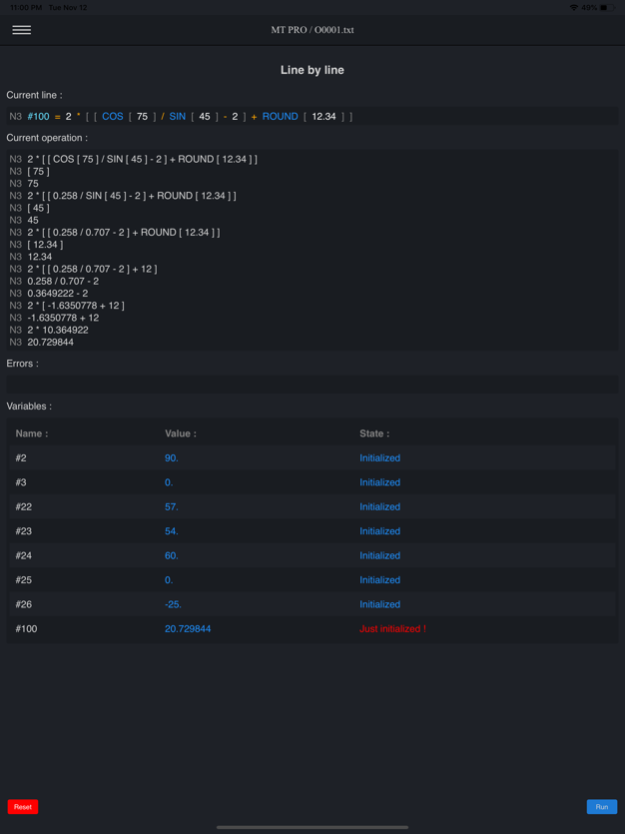Macro Terminal CNC 1.12.0
Continue to app
Paid Version
Publisher Description
Welcome!
For more interesting information and better quality pictures, please visit our website:https://kandksoftware.github.io/macro-terminal-pro/
Macro Terminal CNC is a powerful CNC simulator for CNC milling and CNC lathes machines with FANUC / HAAS controller as well as CNC routers.The core of CNC Macro Terminal is especially designed for this purpose interpreter with a built-in debugging process tool to execute and analyze CNC macros (Fanuc Custom Macro B). You should know that Macro Terminal CNC is the only CNC software in the world that shows all math and logic operations one by one, line by line (known as parse tree).
All this makes Macro Terminal CNC the best choice for learning, debugging, writing and simulating CNC programs and macros and it gives the opportunity to better understand parametric programming.
Please note that Macro Terminal CNC also supports G16, G52, G68 and Haas G70 Bolt Hole Circle, Haas G71 Bolt Hole Arc, Haas G72 Bolt Holes Along an Angle.
Compatible with CNC controls: Fanuc 0(M/T), Fanuc 6(M/T), Fanuc 10(M/T), Fanuc 11(M/T), Fanuc 15(M/T), Fanuc 16(M/T), Fanuc 18(M/T), Fanuc 20(M/T), Fanuc 21(M/T), Haas and others using CNC macros based on Fanuc Custom Macro B.
General informations about Macro Terminal CNC:
- it works with most G-codes which means it's great for testing and learning typical CNC programming
- executing CNC macros
- reading popular system variables
- fully compatible with Fanuc Custom Macro B and Fanuc-compatible controls (e.g. HAAS, SINUMERIK 802D)
- math functions supported: sin, cos, tan, asin, acos, atan, sqrt, abs, round, fix, fup, ln, exp, pow
- showing the assigned variables and colors the new assigned variables
- showing a parsing tree (great solution for debugging and learn CNC macros - parametric programming)
- running line-by-line (manually and auto-play mode)
- CNC simulator (a graphical representation of tool path) XY, XZ, YZ (milling) and XZ (lathe) mode
- 23 examples of CNC programs and CNC macro programming
- mill/lathe mode
- FANUC / HAAS mode
- undo, format, copy, surround features
- full support G16 (polar coordinate), G51 (scaling), G52 (shift work offset), G68 (coordinate rotation), G65 / G66 (macro subprogram call), G98, G99, repeat canned cycle (L and K)
- supporting for Haas G70 Bolt Hole Circle, Haas G71 Bolt Hole Arc, Haas G72 Bolt Holes Along an Angle
- circular interpolation supported by using (I, J, K or R)
- supporting for old FANUC repeat subprogram syntax (for example:P120001, 12 - number of repetitions, 0001 - subprogram name)
- supporting FANUC (4digits) and HAAS program title format (5digits)
- metric/imperial mode
- syntax checker (G-code analyzer, open brackets etc.)
- reading file with EOB ( ; ) / not or mix
- output syntax highlighting
- save/save as/open file/clear
- save/open file with extension: txt
- auto file save (1s, 2s, 4s)
- custom look (2 themes, font color, font size)
Languages:
- English
- Français
- Deutsche
- Italiano
- Español
- Suomi
- Nederlandse
- Svenska
- Norsk
- 한국어
- 日本語
- Dansk
- Polski
- Magyar
- Pусский
- Português
- 中文
- Türkçe
- Melayu
- हिन्दी
- اَلْعَرَبِيَّةُ
- Română
- Lietuvių
- Latviešu
- Eesti keel
- Slovenský
- Český
- Ελληνικά
- Tiếng Việt
Thank you for purchase Macro Terminal CNC
Nov 21, 2022
Version 1.12.0
- the interpreter allows to use comments after EOB
- the tokenizer removes the tab character
About Macro Terminal CNC
Macro Terminal CNC is a paid app for iOS published in the System Maintenance list of apps, part of System Utilities.
The company that develops Macro Terminal CNC is Ekaterina Filimonova. The latest version released by its developer is 1.12.0.
To install Macro Terminal CNC on your iOS device, just click the green Continue To App button above to start the installation process. The app is listed on our website since 2022-11-21 and was downloaded 14 times. We have already checked if the download link is safe, however for your own protection we recommend that you scan the downloaded app with your antivirus. Your antivirus may detect the Macro Terminal CNC as malware if the download link is broken.
How to install Macro Terminal CNC on your iOS device:
- Click on the Continue To App button on our website. This will redirect you to the App Store.
- Once the Macro Terminal CNC is shown in the iTunes listing of your iOS device, you can start its download and installation. Tap on the GET button to the right of the app to start downloading it.
- If you are not logged-in the iOS appstore app, you'll be prompted for your your Apple ID and/or password.
- After Macro Terminal CNC is downloaded, you'll see an INSTALL button to the right. Tap on it to start the actual installation of the iOS app.
- Once installation is finished you can tap on the OPEN button to start it. Its icon will also be added to your device home screen.